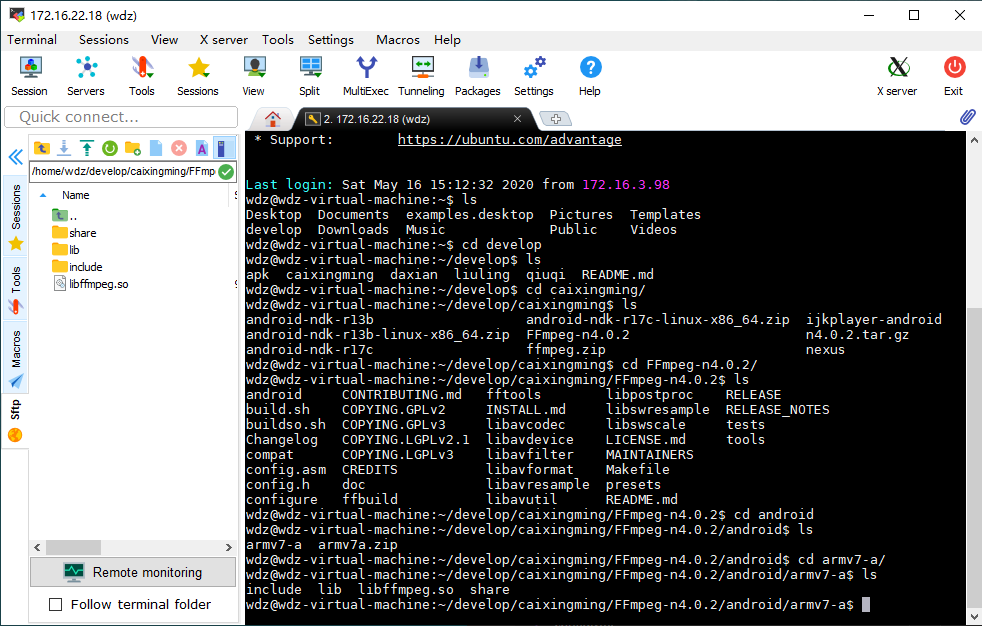FFmpeg4.0.2编译一个so文件2020成功
FFmpeg4.0.2编译一个so文件20200514成功
2020/05/14
环境
- Ubnutu 18.041STL
- ndk 路径
/home/wdz/develop/caixingming/android-ndk-r17c -
vultr虚拟机
/root/poe/android-ndk-r17c - 错误1
nasm/yasm not found or too old. Use --disable-x86asm for a crippled build - 解决办法:安装yasm
sudo apt-get install yasm
编译脚本build.sh
#!/bin/bash
export NDK_ROOT=/home/wdz/develop/caixingming/android-ndk-r17c
export SYSROOT=$NDK_ROOT/platforms/android-21/arch-arm/
export TOOLCHAIN=$NDK_ROOT/toolchains/arm-linux-androideabi-4.9/prebuilt/linux-x86_64
export CPU=armv7-a
#编译后的文件会放置在 当前路径下的android/arm下
export PREFIX=$(pwd)/android/$CPU
FLAGS="-isystem $NDK_ROOT/sysroot/usr/include/arm-linux-androideabi -D__ANDROID_API__=21 -g -DANDROID -ffunction-sections -funwind-tables -fstack-protector-strong -no-canonical-prefixes -march=armv7-a -mfloat-abi=softfp -mfpu=vfpv3-d16 -mthumb -Wa,--noexecstack -Wformat -Werror=format-security -O0 -fPIC"
INCLUDES="-isystem $NDK_ROOT/sources/cxx-stl/llvm-libc++/include -isystem $NDK_ROOT/sources/android/support/include -isystem $NDK_ROOT/sources/cxx-stl/llvm-libc++abi/include"
export ADDITIONAL_CONFIGURE_FLAG=""
./configure --target-os=linux \
--prefix=$PREFIX \
--arch=arm \
--enable-small \
--disable-asm \
--disable-shared \
--enable-static \
--disable-programs \
--disable-ffmpeg \
--disable-ffplay \
--disable-ffprobe \
--disable-stripping \
--cross-prefix=$TOOLCHAIN/bin/arm-linux-androideabi- \
--enable-cross-compile \
--sysroot=$SYSROOT \
--extra-cflags="$FLAGS $INCLUDES" \
--extra-cflags="-isysroot $NDK_ROOT/sysroot" \
$ADDITIONAL_CONFIGURE_FLAG
make clean
make
make install
3、报错解决:
-
报错一: libavcodec/aaccoder.c:803:25: error: expected identifier or ‘(‘ before numeric constant int B0 = 0, B1 = 0;
解决:把 B0 修改为 b0(可以任意改成别的变量名) -
报错二:
libavcodec/hevc_mvs.c: In function 'derive_spatial_merge_candidates':
libavcodec/hevc_mvs.c:208:15: error: 'y0000000' undeclared (first use in this function)
解决:将libavcodec/hevc_mvs.c文件的变量B0改成b0,xB0改成xb0,yB0改成yb0
- 错误三
In file included from /home/wdz/develop/caixingming/android-ndk-r17c/sysroot/usr/include/arm-linux-androideabi/asm/termbits.h:19:0,
from /home/wdz/develop/caixingming/android-ndk-r17c/sysroot/usr/include/asm-generic/termios.h:21,
from /home/wdz/develop/caixingming/android-ndk-r17c/sysroot/usr/include/arm-linux-androideabi/asm/termios.h:19,
from /home/wdz/develop/caixingming/android-ndk-r17c/sysroot/usr/include/linux/termios.h:22,
from /home/wdz/develop/caixingming/android-ndk-r17c/sysroot/usr/include/sys/ioctl.h:38,
from ./libavutil/timer.h:36,
from ./libavutil/internal.h:42,
from ./libavutil/common.h:491,
from ./libavutil/avutil.h:296,
from ./libavutil/mem.h:35,
from libavcodec/opustab.h:26,
from libavcodec/opus_pvq.c:26:
libavcodec/opus_pvq.c: In function 'quant_band_template':
libavcodec/opus_pvq.c:498:9: error: expected identifier or '(' before numeric constant
int B0 = blocks;
解决办法:1. 进入libavcodec/opus_pvq.c把 B0都改为b0
解决办法:2. 修改/sysroot/usr/include/arm-linux-androideabi/asm/termbits.h:19:0
#define B0的位置,在下边添加一句:
#undef B0
打包成一个so脚本
- 新建buildso.sh
#!/bin/bash
export NDK_ROOT=/home/wdz/develop/caixingming/android-ndk-r17c
export TOOLCHAIN=$NDK_ROOT/toolchains/arm-linux-androideabi-4.9/prebuilt/linux-x86_64
export SYSROOT=$NDK_ROOT/platforms/android-21/arch-arm
export PREFIX=./android/armv7-a
# 打包
$TOOLCHAIN/bin/arm-linux-androideabi-ld \
-rpath-link=$SYSROOT/usr/lib \
-L$SYSROOT/usr/lib \
-L$PREFIX/lib \
-soname libffmpeg.so -shared -nostdlib -Bsymbolic --whole-archive --no-undefined -o \
$PREFIX/libffmpeg.so \
libavcodec/libavcodec.a \
libavfilter/libavfilter.a \
libavformat/libavformat.a \
libavutil/libavutil.a \
libswresample/libswresample.a \
libswscale/libswscale.a \
-lc -lm -lz -ldl -llog --dynamic-linker=/system/bin/linker \
$TOOLCHAIN/lib/gcc/arm-linux-androideabi/4.9.x/libgcc.a
# strip 精简文件
$TOOLCHAIN/bin/arm-linux-androideabi-strip $PREFIX/libffmpeg.so
sudo sh buildso.so